Tamil Nadu Utility Bill payment can be done through the android app in Mobile phone. No need to remember the sites , just you need to install the application in your phone.
The electricity bill, TV bill payment,broadband bill payment can be done through this application.
Step2: You need to download the application or copy the file to your mobile.
step3: Since the application is not there in Android Market, you need to mobile phone: Settings -> Applications -> select the Unknown sources
step3: Double click the downloaded file in mobile and install
step4: In your application window you will get logo for the application and it will direct you to the respective sites when you click on the tabs, but you need to have internet connection in Mobile.
How to build utility bill payment application(without coding):
Appinventor is good tool to develop android applications.Its an online tool to design Android App and java compilation and testing in emulator can be done from desktop.Utitliy bill payment is an application for Android mobiles to pay the electricity,TV bill payment,broadband bill etc.
Design
We have 3 screens to show the broadband,electricity and TV bill payments.Button and other components you can drag and drop from left side tool bar
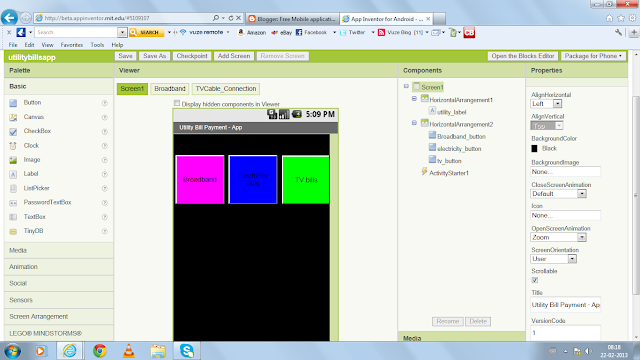
Components:
Screen1:
Utility label - to show the text in the top of the screen
Broadband button - to navigate to the broadband screen
electrity button - to navigate to electricity website
TV_button - to navigate TV provides list screen.
activity starter1 - to navigate to browser and show the electricity bill payment website.
Broadband screen:
Back button - to close the screen
airtel_button - to show airtel bill payment site , etc
activity starter1 - to navigate to browser . Activity Action box should be filled with 'android.intent.action.VIEW'
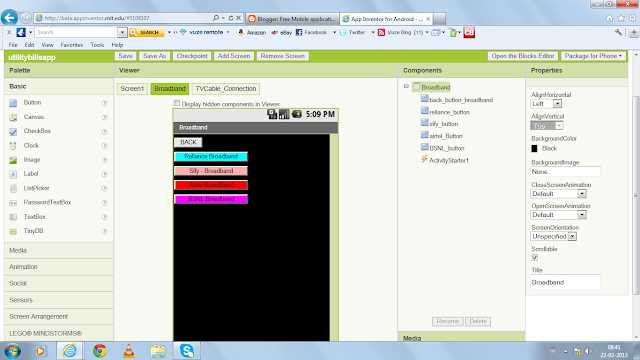
Tv Cable provides screen:
Back button - to close the screen
airtel Tv_button - to show airtel TV bill payment site and other button like Bigtv,dishtv etc
activity starter1 - to navigate to browser
Activity Action box should be filled with 'android.intent.action.VIEW'
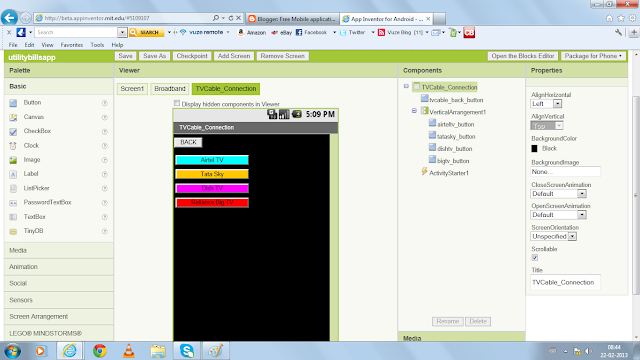
Blocks Programming in Appinventor
Each screen we need to build blocks(program) seperately.
In each screen, each button logic should be created seperate. Activitystarter can be used to set a url .Once url is attached we can start the activity to show the url in browser.
Builtin function 'Control' tab there is a block called 'Ópen another screen' which can be used to for navigating multiple screens.
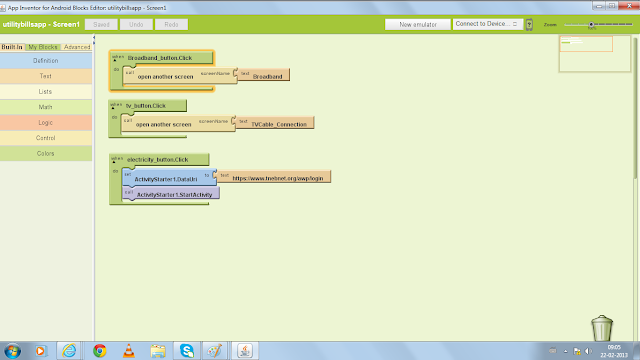
In broadband block screen also we need to build a 'BACK' to close the screen when we comes so that it will show the previous sscreen.
Url you can set to the activity starter as a text and then start the activity.
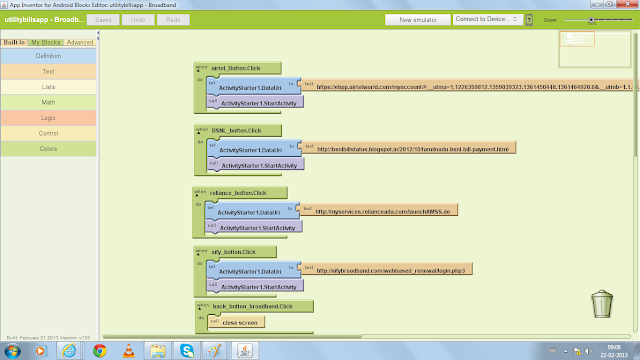
thanks for giving information related to android development phone
ReplyDelete