Step1: Download the Sabarimala Travel Android App from here.
Step2: You need to download the application or copy the file to your mobile.
step3: Since the application is not there in Android Market, you need to mobile phone: Settings -> Applications -> select the Unknown sources
step4: Double click the downloaded file in mobile and install
step5: In your application window you will get logo for the application and it will direct you to the respective screen and sites when you click on the tabs, but you need to have internet connection in Mobile.
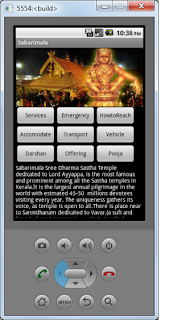
Design:
The application have different screens to show the facilities of Sabarimala. Services screen shows the near by hospitals and policy station details. Accomodation screen you will get the accomodation contact details.The Vehicle screen direct to you to taxi booking site in Sabarimala.


No comments:
Post a Comment